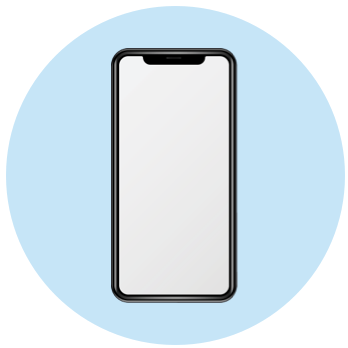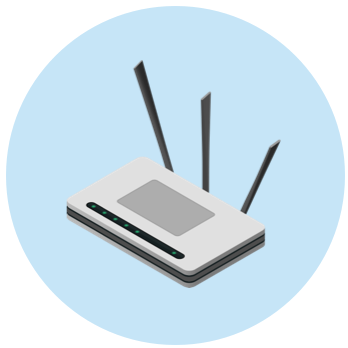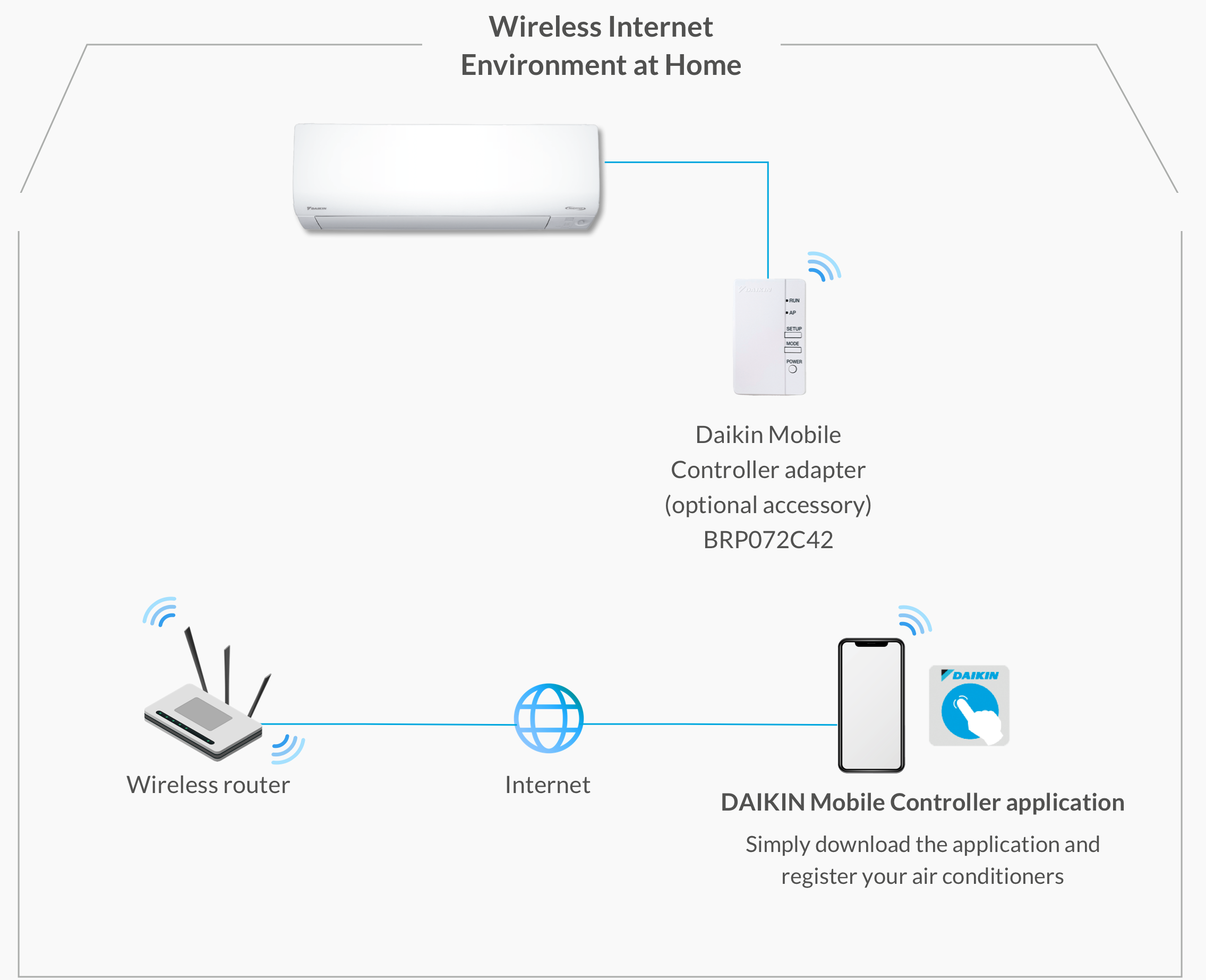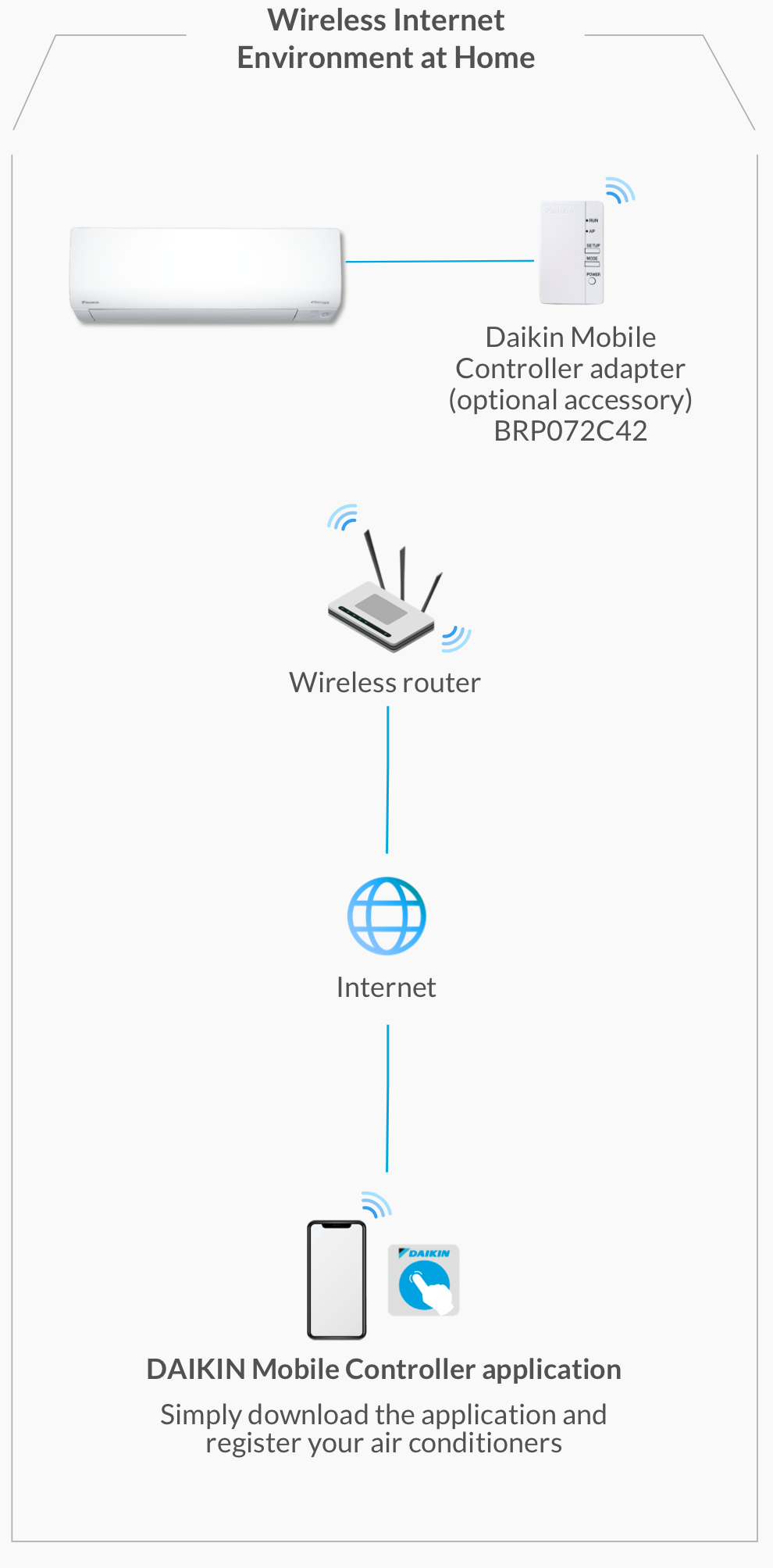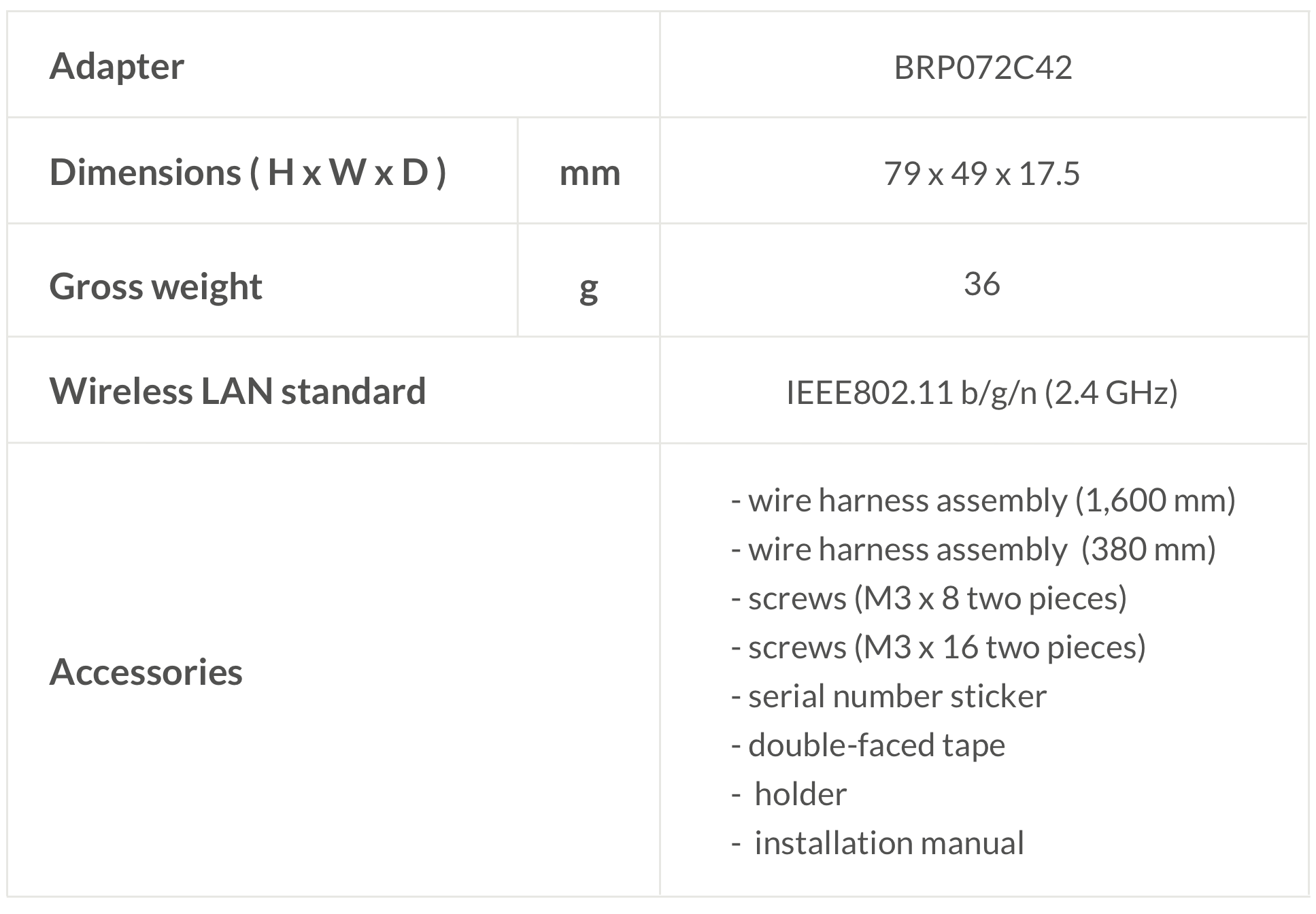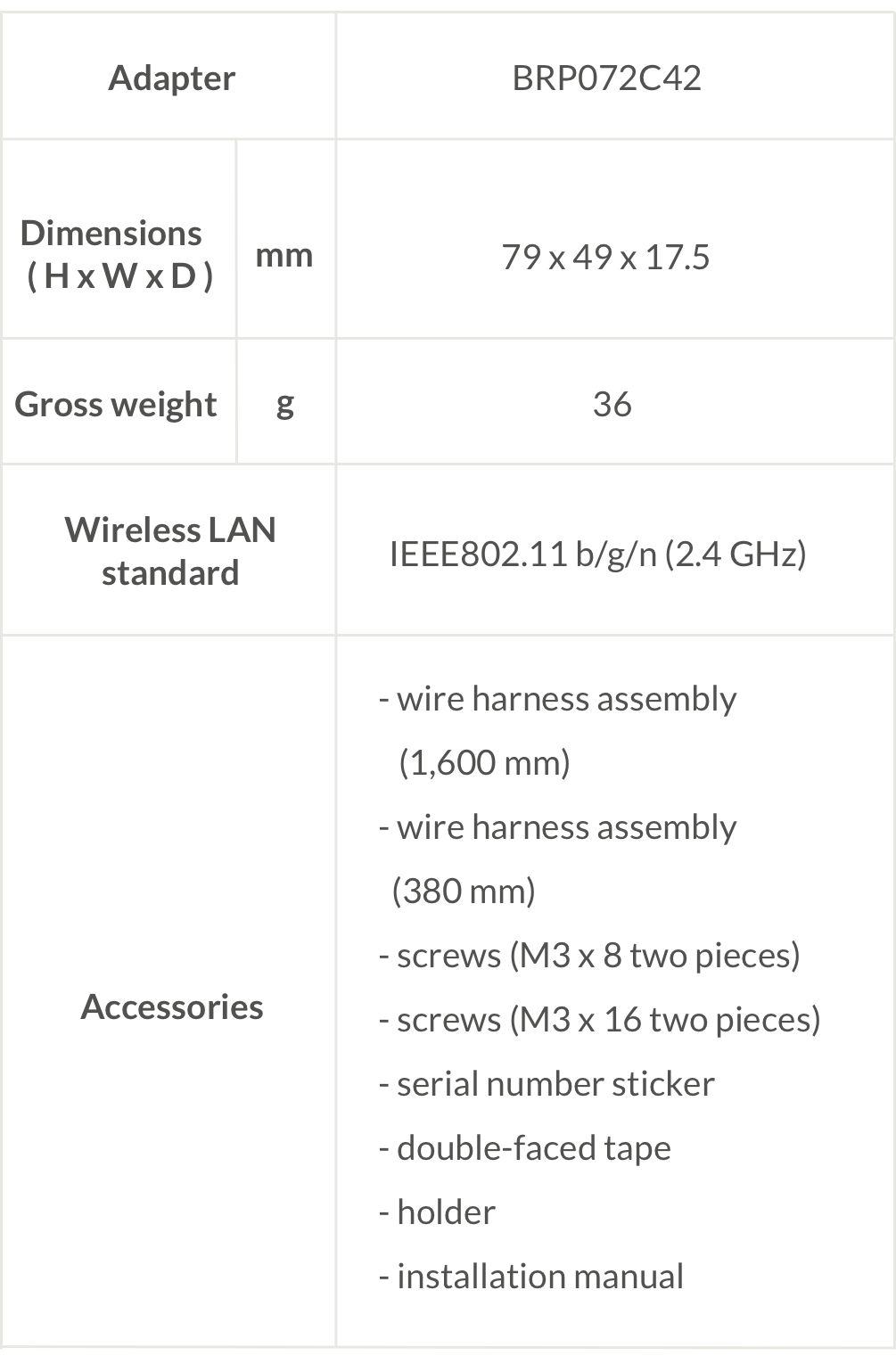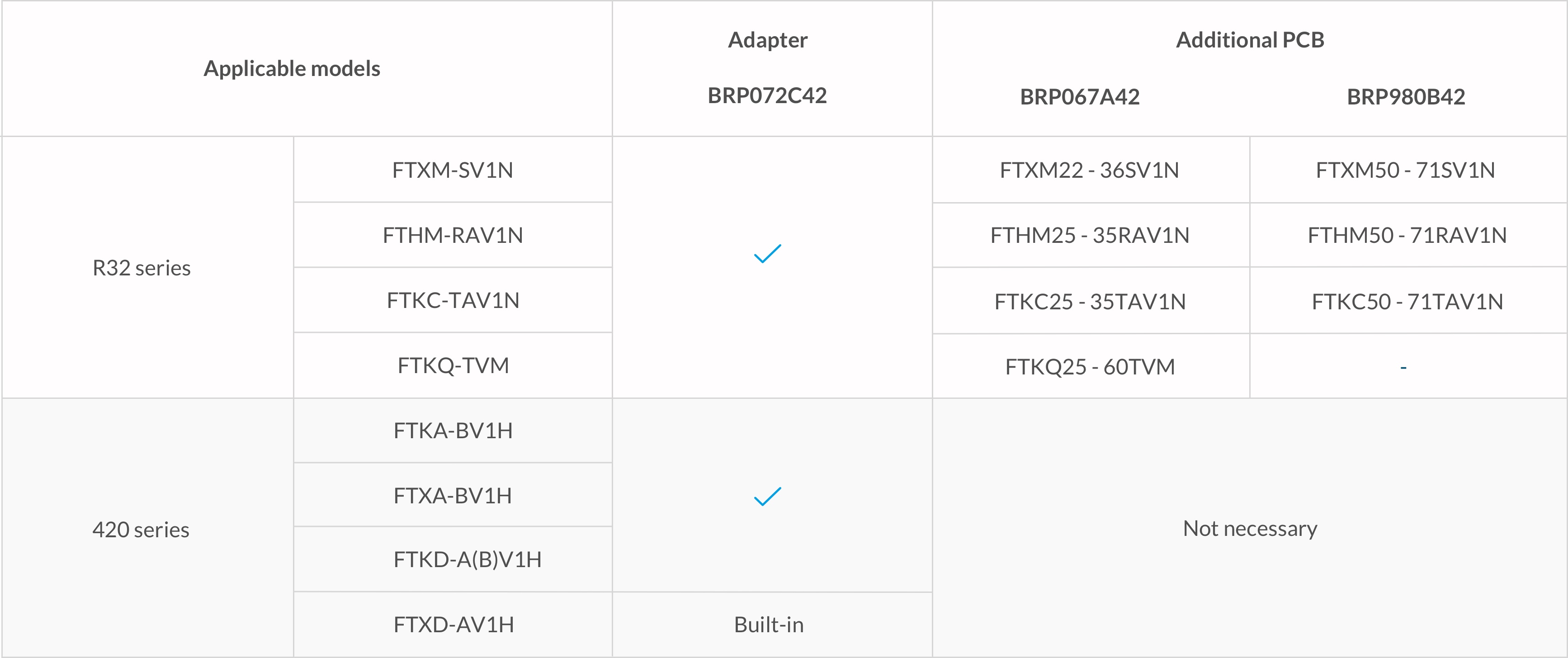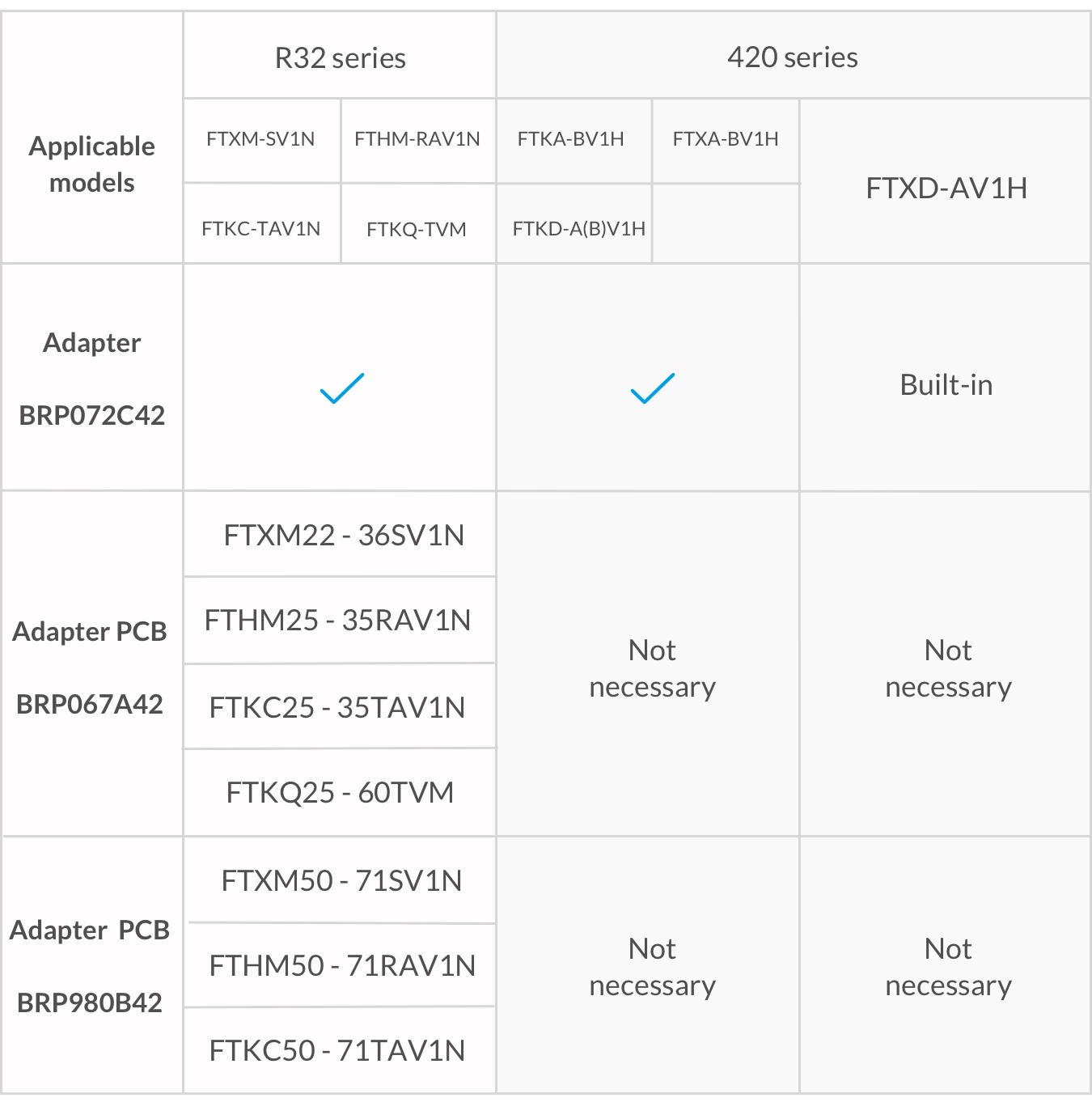The DAIKIN Mobile Controller application lets you manage Daikin inverter air conditioners from anywhere, helping to maintain a comfortable home environment while saving energy.
This convenient app gives you full control of core functions such as start/stop, operation mode and set temperature as well as advanced features like weekly scheduling. The app also lets you monitor your system to ensure it is performing as desired.
Setup is extremely easy. After downloading the software, you only need to connect to a private wireless network inside your home or mobile network outside.